Redocly offers almost complete flexibility in information architecture. This website is a demonstration of a common information architecture with a single navbar and multiple sidebars.
The content is meant to be fun and playful, but the information architecture is serious.
Map your content out. A sitemap is different from navigation.
I color code the sitemap to organize the content into logical groupings.
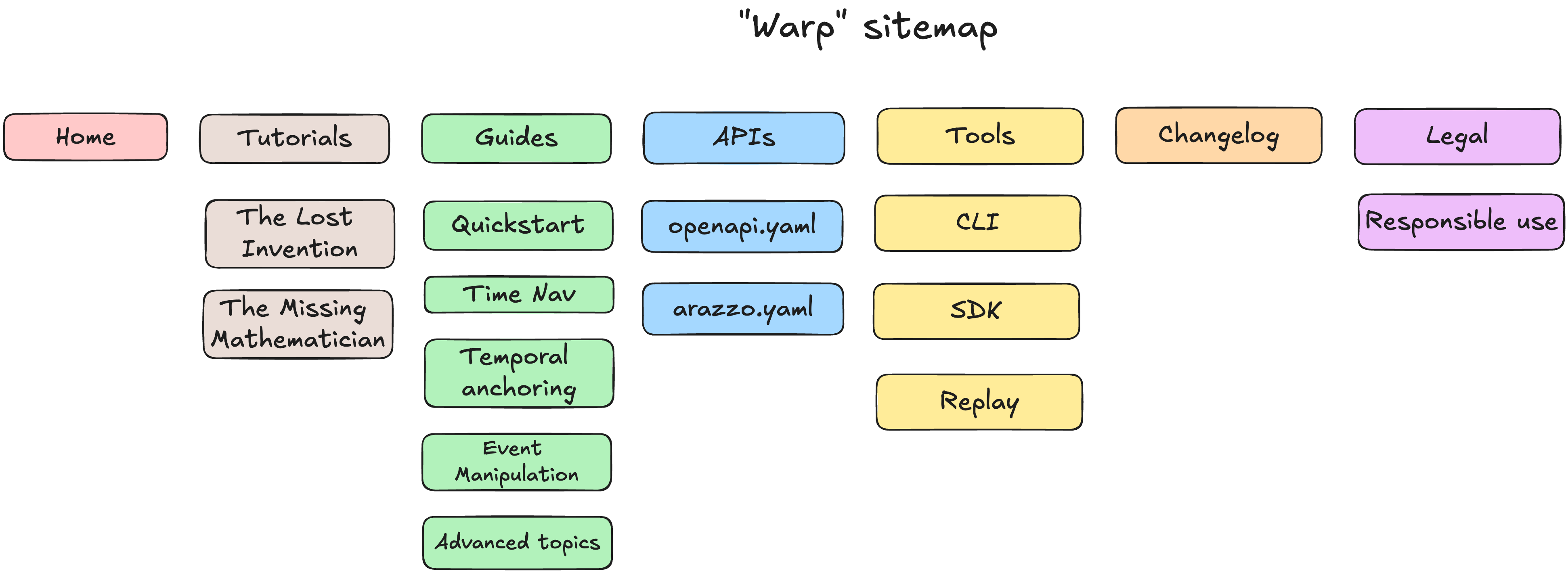
To spare space, I only show the handful of pages in each logical grouping.
Decide how you want to organize your navigation. You can have navbars, sidebars, and footers. Most websites have 1 navbar and 1 footer, but it's not uncommon to have multiple sidebars. In some exceptions for multi-product website, they have multiple navbars.
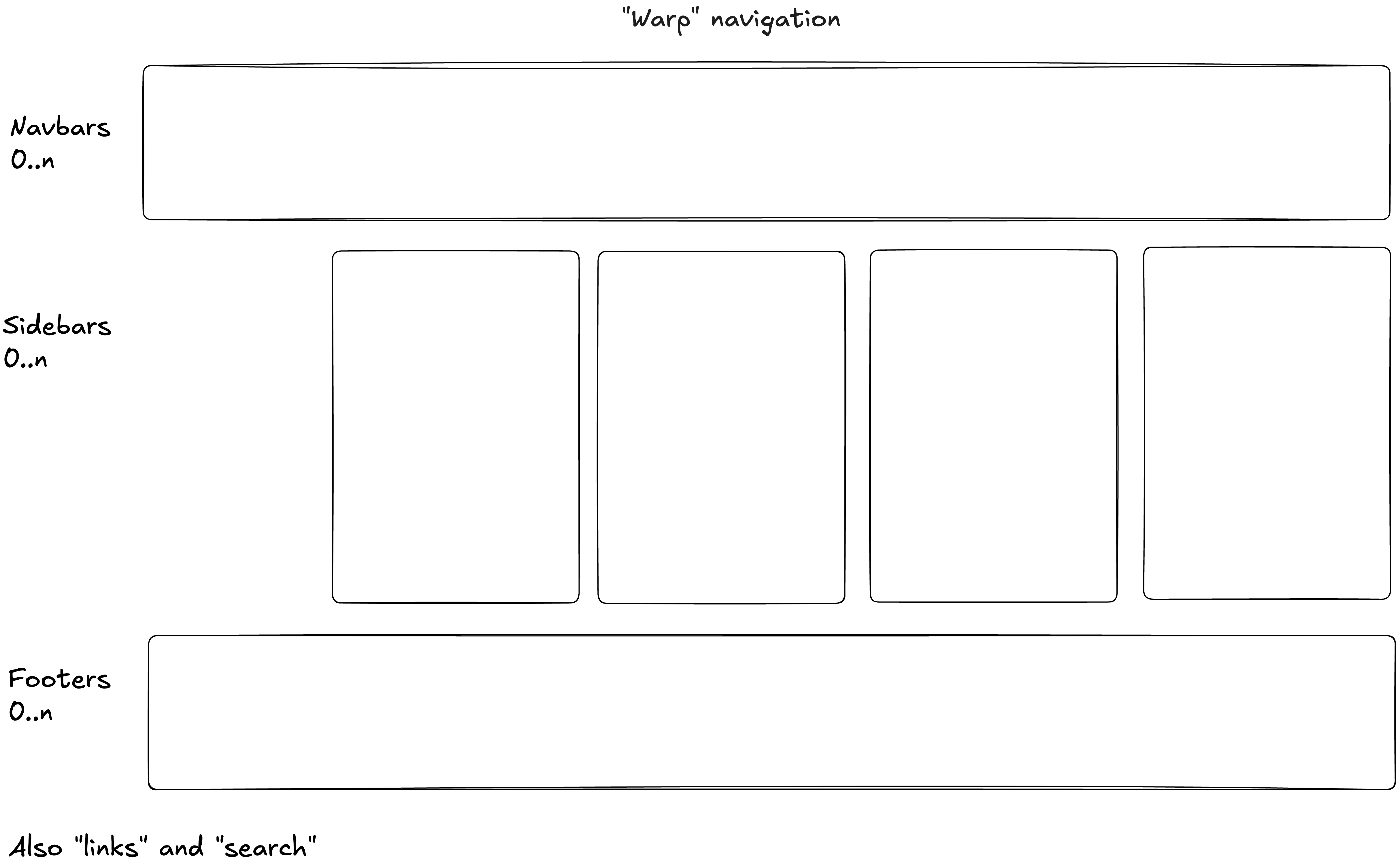
I decided this site would have 1 navbar, 1 footer, and multiple sidebars. I decided a few pages shouldn't have sidebars such as the home page, the changelog, and the legal pages.
However, I could have easily added a sidebar to any of those pages by adding the file to the appropriate sidebars.yaml file.
A project with multiple sidebars would have multiple sidebars.yaml files (with that exact name but located in different folders). They can be organized into folders as appropriate (you can see how I organized my project).
The source is available on GitHub.
A project with a single sidebar is also available on GitHub at the Warp Single-sidebar template.
├──@theme
│ ├──Templates
│ │ └──StepByStep.tsx
│ ├──components
│ │ └──CardWithCode
│ │ └──CardWithCode.tsx
│ ├──markdoc
│ │ ├──components.tsx
│ │ └──schema.ts
│ └──styles.css
├──about.md
├──apis
│ ├──arazzo.yaml
│ └──index.yaml
├──changelog.md
├──guides
│ ├──advanced-topics
│ │ ├──automated-event-manipulation.md
│ │ ├──case-studies-advanced-manipulation.md
│ │ ├──complex-paradox-resolution.md
│ │ ├──custom-extensions-plugins.md
│ │ ├──high-precision-temporal-anchoring.md
│ │ ├──index.md
│ │ ├──multi-timeline-management.md
│ │ ├──security-in-time-travel.md
│ │ ├──temporal-data-management.md
│ │ ├──temporal-ethics-best-practices.md
│ │ └──temporal-mechanics.md
│ ├──event-manipulation.md
│ ├──index.md
│ ├──quickstart.md
│ ├──sidebars.yaml
│ ├──temporal-anchoring.md
│ └──time-navigation.md
├──images
│ ├──background.svg
│ ├──grid-dark.svg
│ ├──grid.svg
│ ├──logo.svg
│ ├──navigation.png
│ └──sitemap.png
├──index.page.tsx
├──legal
│ ├──responsible-use.md
│ └──terms.md
├──package-lock.json
├──package.json
├──redocly.yaml
├──tools
│ ├──cli.md
│ ├──index.md
│ ├──replay.md
│ ├──sdks.md
│ └──sidebars.yaml
└──tutorials
├──index.md
├──lost-invention.md
├──missing-mathematician.md
└──sidebars.yamlThe home page is the first page that visitors see. It is the most important page.
While I usually start with a draft, I often complete the home page last.
The home page can have a hero section, a features section, a benefits section, and a call to action.
In addition, the home page can have a navbar, a footer, and a sidebar. However, many times people choose not to have a sidebar on the home page.
I start my home page in Markdown because it's easy to write. Then, I add in the fancier components and design flourishes last.
The same concept applies to any landing page, not just the home page.